Preface
In this guide we want to show you how to optimize your website for the world of SEO (Search Engine Optimization), especially focusing on WordPress. A lot of the things we discuss in this guide are general recommendations that do not only apply to WordPress. So if you do not use WordPress this guide should still be of value for you.

General Suggestions for SEO
Let’s begin with some general suggestions for search engine optimization. These general suggestions apply to every kind of website. So no matter which website you made, you should keep these suggestions in mind.
Use SSL and HTTPS in your URL
Search engines can penalize your website when it does not have a valid Secure Sockets Layer (SSL) certificate. Alternatively some search engines display a warning to your potential visitors when there is not certificate.
Hint: In simple terms a valid SSL certificate basically tells your browser that the connection and the data transfer between the server and your browser is safe.
So the first suggestion is to get a SSL certification. Usually you can obtain an SSL certificate from your web hoster.
Pro-Tip: You can also get a free SSL certificate from sites like cloudflare.com. This is a more advanced approach that is meant for experienced users, as you have to change the Nameservers.
Optimize your Content
- Update your Content: So you have written a great blog post and people like it? That’s great but work does not stop here. You should always keep track of your content and keep it up to date. Why? Because search engines try to provide their users with the best and up to date information they are searching for.
- Use Alt Text: While surfing the web you have probably already seen this. When you hover an image you most likely see a little description of this image or other media. You call this an alternative text (alt text). An alt text is used when the element the alt text is applied to can not be display for some reason. Normally an alt text describes the element to which it is applied to. Search engines are using this alt text. So for a good SEO always try to apply an alt text.
Mobile Friendly
A lot of website traffic comes from users on mobile devices. Consequently one goal is to optimize your website not only for visitors that use a desktop PC but also for tablets or smartphones. There are several things you should consider regarding a mobile friendly website.
Responsive Layout:
A website layout that dynamically adapts to the available screen size is called a responsive layout. When you search for Themes make sure that it features a responsive layout.
Prioritize your Content:
Mobile friendly also means that you take care of the content you provide to your audience. Scrolling on a mobile device takes much more time than scrolling on a desktop PC. Therefore you should think about which content is the most important. You should prioritize this content (show the content as soon as possible) and hide less important content or move it to the bottom of the page. Here’s an example: Many WordPress Blog Websites use a so called sidebar on the left or right side of your primary content (the blog post itself). Usually sidebars contain links to other blog posts, affiliate links or some further information about the author of the blog post. On a mobile view this sidebar is not located on the left or right of your content. Instead it moves down underneath the primary content in the mobile view.
Slow internet connection:
Moreover mobile users might not have a fast internet connection. Optimized media (e.g. small mobile optimized image file size) can help you deliver content to your audience quickly. Also some Themes (especially so called “Multi Purpose” Premium Themes) have a quite big file size and consist of a lot of files. These files need to be downloaded to a device first in order to display the website to your users. Usually this means long loading times. You should consider this when choosing your theme. Therefore Themes that can do almost everything for you might not always be the right choice. A way to overcome this, is to use WordPress Plugins that are especially designed to compress Theme files or cache them for you.
Good Links for SEO
Links are important for a good SEO. Here we will quickly talk about two topics. First the “look” of your links (permalink structure) and second the issue of multiple URLs pointing to the same content.
Permalink Structure
In WordPress you can define several permalink structures, which basically define how your URL looks. The default permalinks look like this yoursite.com/?p=123. There are several downsides with permalinks like this. Neither your visitors nor a search engine would know to which kind of site this link would lead to. So as a consequence search engines can not perceive the relevance of your pages. Therefore a much better approach would be to use “clean” or “pretty” URLs in order to improve usability and accessibility. An example would be yoursite.com/how-to-create-a-website. Clean URLs area immediately and intuitively meaningful.
In WordPress you can define the permalink structure in your Dashboard under Settings (Settings > Permalinks).
Pro-Tip: You should setup a good permalink structure right from the beginning. Because changing the permalink structure later on might cause problems with your SEO.
Multiple URLs for the same content (duplicate content)
Search engines that encounter multiple URLs pointing to the exact same or very similar content can not distinguish or prioritize which of those pages to rank higher. As a result all pages get ranked lower.
Duplicate content might also be caused by your CMS. Maybe your CMS provides a www and a non-www version of the same page. Due to this you have two URLs pointing to the exact same content.
In order to solve this issue of two URLs pointing to the same direction you can add a so called canonical link to the <head> section of your original page.
The Usage of Keywords for SEO
If you have ever read something about SEO you very likely heard something about keywords. Keywords make it possible for people to find your content via the help of search engine. In a nutshell when you speak the same language as your target audience with the help of certain well researched keywords they will find you easier with search engines.
Fokus Keywords / Keyphrases
You should include your keywords in crucial elements of your page. These are for example the title, the meta description, the introduction and subheadings of your page. However don’t just use the same keywords over and over again. Instead make use of synonyms (e.g. homepage instead of website) or use related keyphrases. Because related keyphrases give additional information to your topic, which is good for SEO.
Keyword Cannibalization
This term stands for the problem of creating too many similar articles that contain the same or similar keywords. When this is the case, search engines don’t know which of these articles should rank highest. As a result you are actually competing with yourself. Consequently this can cause lower rankings for your articles.
Title, Meta Description and Subheadings optimized for SEO
To begin with a good title, meta description and subheadings should reflect the topic of your article. This gives both search engines and visitors a chance to quickly encounter what your page is about. Let’s have a closer look at them one by another.
Title
Usally the title is the first thing your visitors will read. So let your title precisely describe what your post is about. Also try to use keywords in your title and place them as early as possible. That’s due to the fact that search engines normally lay more weight on the early words of your title.
Meta Description
The meta description is something you see when you use a search engine. Normally search engines display results as follows. First comes the title and right afterwards you see a description. This description is the meta description of your page. So writing a good meta description might lead search engine users to your site.
Pro-Tip: When you don’t provide a meta description, search engines will come up with an automatically generated meta description of your site. Very likely this meta description will never be as good as a meta description you write yourself. So try to have a manually write meta description for all of your pages in order to attract users to your website.
Headings
When you scan through a long post you most probably first of all scan for the headings. When they are interesting to you and cover what you are searching for, you will probably read the full post. As a result you should pay close attention to your headings. So getting them right is vital. Normally you have to choose between different heading sizes (e.g. H1, H2, H3, …), with H1 beeing the most important Heading, followed by H2 and so on. It is noteworthy that your post should only contain one H1 heading. Reserve that one H1 heading for the title of your post.
Tools for SEO
A very popular WordPress Plugin to optimize your website is Yoast. Once installed, the plugin is located underneath your Posts or Pages. This Plugin instantly shows you SEO information and helps you optimize your content.
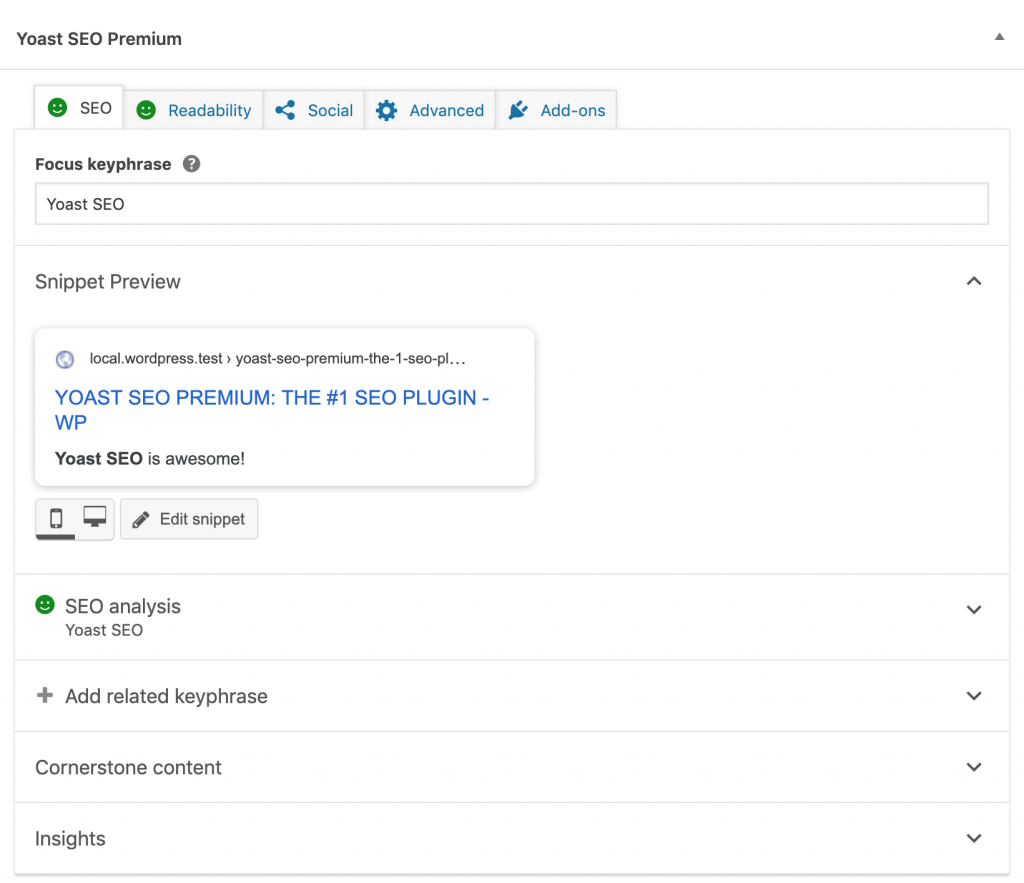
Further Reading
- The offical YOAST Blog contains a lot of valuable information about search engine optimization: https://yoast.com/seo-blog/
Conclusion
In this guide we gave you a little introduction to the world of SEO. We hope this article was interesting to you and you could learn something. Now we wish you good luck with optimizing your website. You don’t have a website yet but learn how to make one? Read our free guide on how to make a WordPress Website. We wish you a great day 🙂






7 thoughts on “How To Easily Optimize your Website for SEO – WordPress Quickstart Guide”